We hope this article helps you with – How to Create a Yelp Business Listing. In today’s digital age, having a presence on Yelp is crucial for businesses looking to attract local customers. Yelp helps potential customers find your business, read reviews, and even get directions straight to your location. Setting up a Yelp Business Listing is straightforward, and as a website designer in Camarillo CA, Pacific View Marketing often helps clients optimize their online presence across platforms like Yelp. Follow these steps to create your listing and make your business more visible to customers.
Step 1: Go to Yelp for Business
Visit Yelp for Business. This is where you can claim or add a business listing. If you don’t already have an account, you’ll need to create one Click Verify My Free Listing.
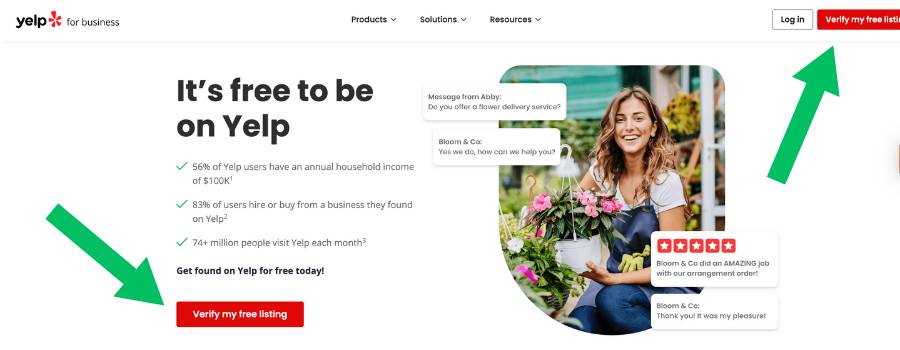
Step 2: Search for Your Business
Before adding a new business, check if your business already exists on Yelp. Use the search bar to type your business name and location. If your business appears, click your business then DO NOT Create a new business, log in instead..” If your business does not appear, than click “Add Business With This Name”
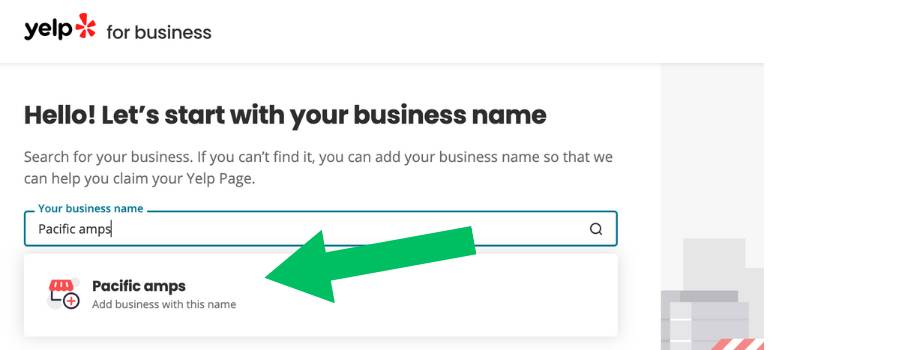
Step 3: Add Your Business
Fill in the following essential details:
- Business Name
- Address
- Phone Number
- Category (e.g., Mexican restaurant, hair salon, etc.)
- Hours of Operation
Be accurate and consistent with your information. Ensure it matches what’s displayed on your website, Google My Business, and social media profiles.
Step 4: Verify Your Business
Yelp will require verification to confirm you own or manage the business. This typically involves receiving a phone call or email with a code. Enter the verification code to complete this step.
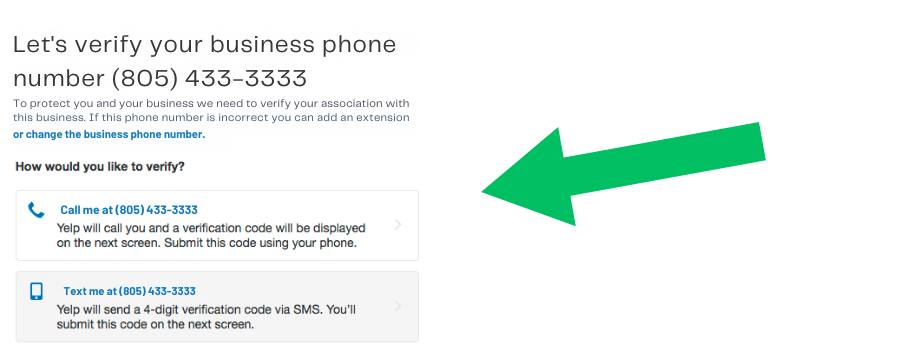
Step 5: Optimize Your Listing
Once your listing is live, optimize it to make a great first impression:
- Upload High-Quality Photos: Businesses with photos attract more customers. Include images of your storefront, interior, products, or services.
- Write a Compelling Description: Highlight your unique offerings and expertise. Mention what sets you apart from competitors. For example, if you’re a “Website designer in Ventura CA,” emphasize your ability to create user-friendly and visually appealing designs.
- Add Keywords to Your Profile: Use phrases that customers might search for, like “affordable website design in Oxnard CA.” This helps with visibility on Yelp’s search.
Step 6: Encourage Reviews
Yelp thrives on customer feedback, so encourage satisfied clients to leave reviews. Be polite and never incentivize reviews, as this violates Yelp’s guidelines. Regularly respond to reviews to show you value customer feedback, whether it’s positive or negative.
Why Yelp Listings Matter
A Yelp listing increases your visibility, improves local SEO, and builds trust with potential customers. Businesses with updated and active Yelp profiles tend to rank higher in local searches. For instance, companies like Pacific View Marketing often recommend combining a strong Yelp presence with a professional website for maximum online impact.
Wrapping Up
We hope we gave you insight on “How to Create a Yelp Business Listing.” Creating a Yelp Business Listing is one of the easiest and most effective ways to connect with local customers. Whether you’re a new business or an established one looking to expand your online presence, a well-maintained Yelp profile can drive traffic and boost credibility.
Need help setting up or optimizing your Yelp Business Listing? Pacific View Marketing specializes in creating cohesive digital strategies for businesses. Let us help you stand out online with a combination of Yelp expertise and professional website design services.
By following these steps, you’ll be well on your way to leveraging Yelp to grow your business. Don’t forget to keep your profile updated as your business evolves!


Recent Comments